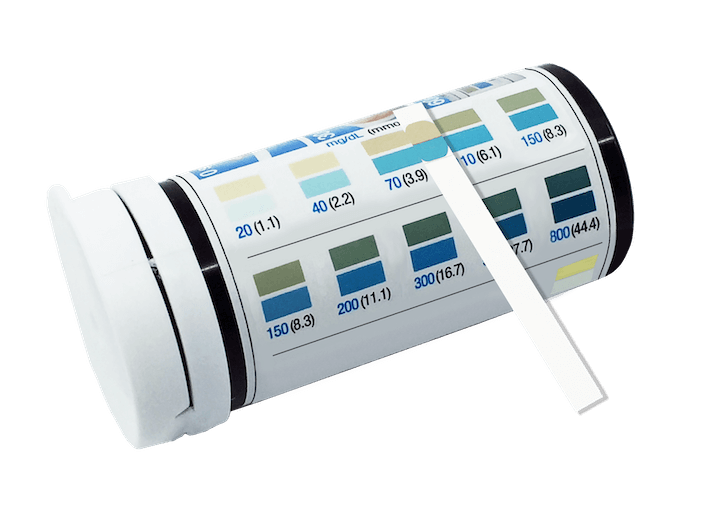FAQs - C50 Meter
Check the YEAR has been set correctly in the meter
If the date has been set incorrectly, for example a year in the future, the meter will identify the cassette as expired.
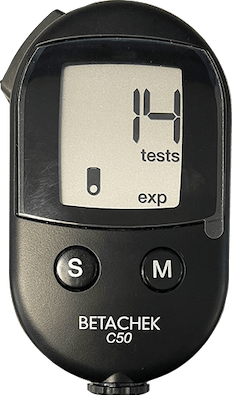
Set the time and date in the meter making sure the year is correct.

Setting the time and date
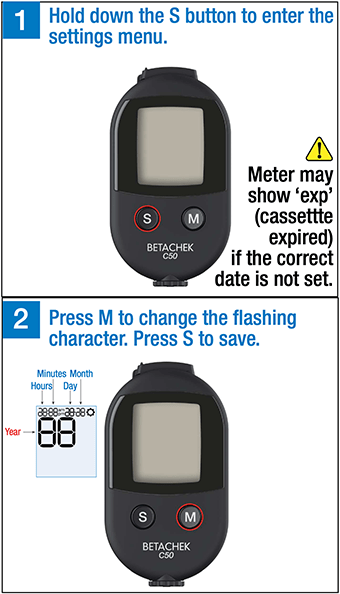
To enter settings hold down the S button.
Press M to change the flashing character.
Press S to save the character and move to the next character.
The serial number is located in the cassette bay. Remove the cassette to view the serial number.
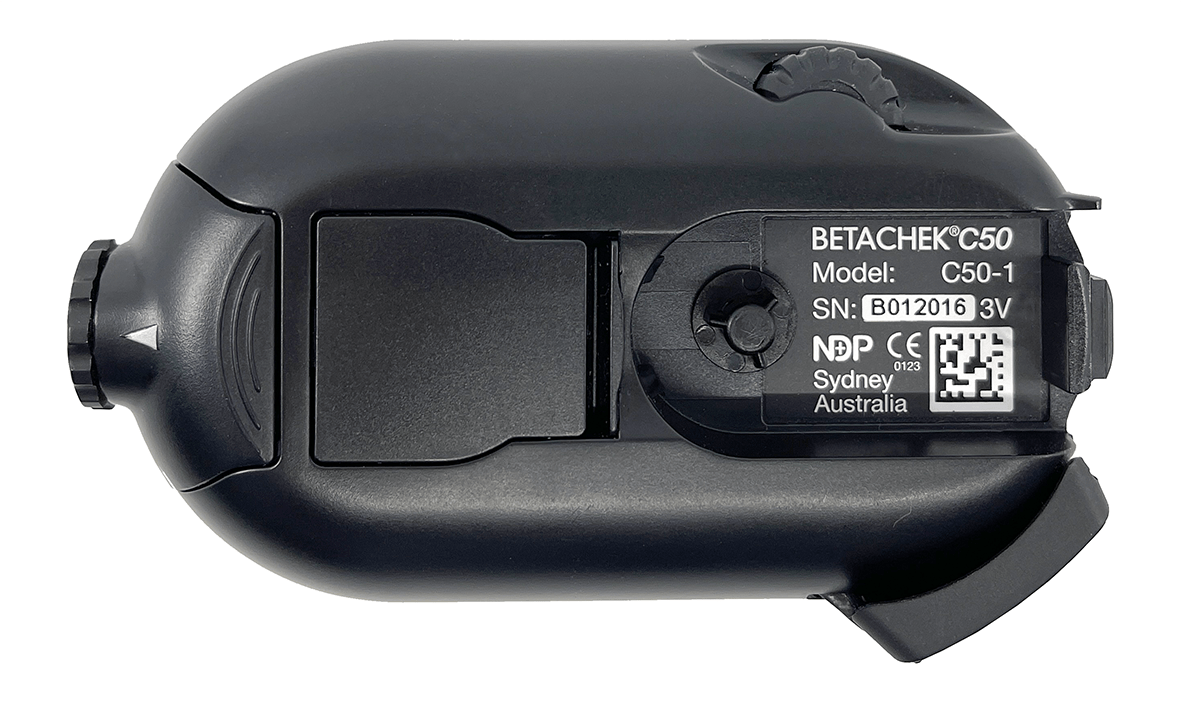
If you perform a test and then close the cover without winding the test away the meter will show E-3. This is just a reminder to open the cover and wind the test on until the screen displays OK.
Tests need to be wound on to the waste chamber so dried blood doesn't break off and dirty the meter.
Solution: Wind the used test away before closing the cover.
Cover the red illuminated area with blood.
Aim for the red flash light NOT the centre of the test zone

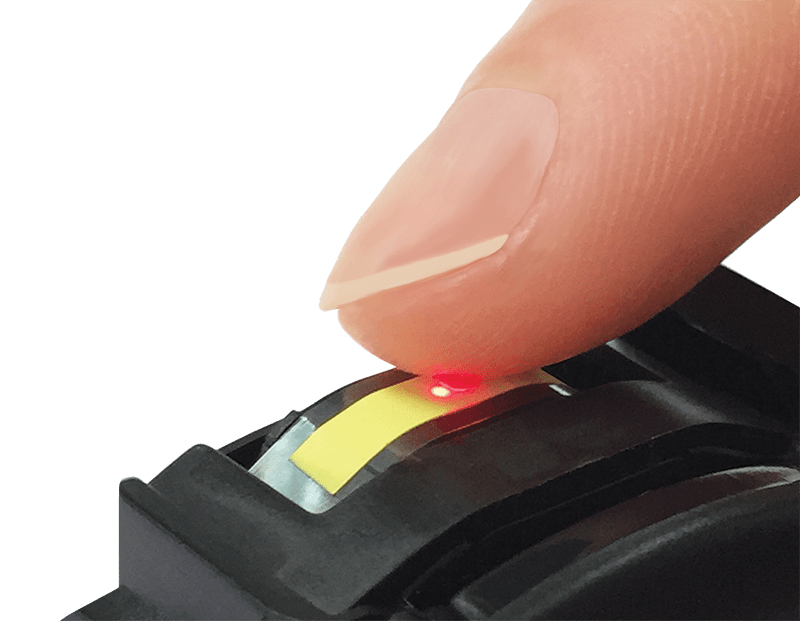
It is possible to have a good size drop but land it slightly off the red flashing lights. Rather than aiming for the centre of the test zone, aim for the red flashing lights. (the test zone may not be perfectly aligned over the red flashing lights so always aim for the red light).
You can press down on the drop to spread it, but be careful not to touch the test zone.
If the meter fails to recognise that a test zone is in position:
Close the sensor cover, this will turn the meter off.
Open the cover. The meter will check for the test zone and then display the blood drop icon.
The meter can be accidently turned off if the sensor cover is not fully opened.
The cover must be fully opened to reach a locked position. It is possible to slide the cover open just short of the locked position and yet turn the meter on. This means if the cover is bumped it can move back toward the closed position, turning the meter off.
Solution: Make sure you open the cover as far as it will go before each test.
There is no problem with that.
When a new test is wound out the meter will display OK as soon as the test covers the sensor.
If you notice the test zone is not in the centre, that does not matter.
(If you prefer you can wind the test so that it is centrally located)
- The test is wider than needed so that it is easy to cover the sensor
without careful positioning
Results in memory are not able to be deleted.
The meter stores a maximum of 500 results. When the memory is full the oldest result is replaced by the newest - first result in, is the first result out.